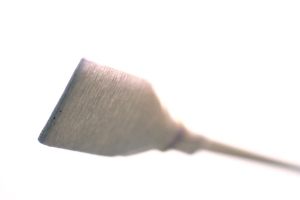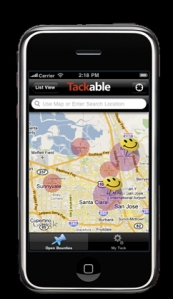Category: Gadgets and Gizmos Aplenty
Dude, don’t be lazy. Just bring your camera with you already

Since the iPhone came along as the first phone with a halfway decent camera, people have become addicted to the taking and sharing of camera phone pics, some more than others. With a million photo apps to enhance your otherwise crappy smart phone photos and more apps (like instagram) to share said otherwise crappy phone photos, “phoneography” has kind of reared its head into a category of its own.
With these new found phoneographer enthusiasts (and boy, is there enthusiasm) comes the regular gamut of cases, filters, lenses, and other attachments to make your camera phone pics look better (or at least look more hipster).
Now, most of these gizmos are small enough to stow in a backpack, purse, or maybe even a pocket. Makes sense, if that’s your schtick and all. Especially if you have a keen eye, an iPhone, and a budget lacking the wiggle room to buy a digital SLR and good lenses and all that junk.
I will say, though, that things are starting to get a little out of hand. Last summer, the blogosphere was all in a tizzy of clever witticisms when this little contraption was released:
For $250, you can attach your GIANT lens to your tiny phone in order to take manually focused photos without the luxury of adjusting your f/stop (unless your lens is so old school it has an f/stop ring on it), that come out upside down so you have to download an app to turn them around. It’s like learning French there are so many exceptions.
What’s the newest addition in iphoneography ridiculousness?
It’s the world’s most elaborate phone case ever. It looks like an old rangefinder, has a little working shutter like an old rangefinder, but it takes your photos and your phone calls. And what happens anyway when the damn thing rings? I take it you just answer the camera. Cute? Sure, but it almost seems like iphoneographers out there are just pining for the real deal.
A shift in focus

It’s happened to all of us: we grab an AWESOME shot, but upon further examination realize that a key element of said AWESOME photo is soft. Grrrr.
A company out of Silicon Valley is coming out with a new product later this year that takes focus out of the imaging equation. Yes, you read that correctly – no more out of focus images. Lytro’s camera let’s you select your focus point after the image is taken. The camera does this by capturing more light, and light from different angles, than your regular camera with a sensor called the microlens array. It basically fits a bunch of lenses into a neat and tiny package – a small point-and-shoot package to be exact. You can then go in after the fact to select your focus point in what Lytro calls a “living image.”
This new toy is garnering a lot of buzz from techno geeks and photographers alike, but a $50 million investment in the company begs the question: will it take off? In a nutshell, I say yes. Along with the obvious biggie of no out of focus shots, the camera brings some advantages to the table. To start, the time taken to focus an image is completely cut out of the process. This means no more waiting with a strained smile while the person taking the photo waits for the camera to do its thing. This combined with a lack of shutter lag makes the photo-taking experience particularly snappy.
Lytro is also working on the technology so the camera will be able to take images that are completely in focus (think Ansel Adams’ landscapes). But what about quality? Lytro has not yet made an official statement as to resolution, however, one of the prototype testers noted that there was no discrepancy between the resolution of the Lytro camera and his regular point-and-shoots. In addition to the technology, Lytro is in the process of making the images available to the usual suspects, namely Facebook and the iPad. To top it all off, Lytro images can be viewed in 3D, with the dorky glasses of course.
Another big looming question pertains to cost. Lytro has stated that the cameras will be available for the consumer market, meaning probably the lower end of hundreds of dollars. The release is expected late this year. Clearly the announcement of this new technology inspires more questions than it answers. Will I still be able to edit them in Photoshop? Will they even be jpgs? What about zoom? The FAQ page on Lytro’s blog answers some questions. Interested parties can keep tabs by reading the blog or signing up for the email list.
The video below explains a little more. For a fully interactive experience, check out their picture gallery.
A clean photo is a happy photo

There is nothing worse than going in to edit some photos and seeing dust all over your images. Dust is a nasty little devil that can really give you a headache in post production. Dust on your images can come from a few different places: your lens, the subject itself or your image sensor (assuming you are using a DSLR – if not move along, this post is not for you). Dust on any or all of these areas can lead to a really dirty photo, like this:
 If you click on the image to enlarge, you can see the image is extremely dirty, and would take quite a bit of time to take out all those little specks. A good way to tell if you have dust on your equipment is to take a picture of the sky, as this is where these little monsters show up best. Keep in mind I am talking about dust on the final image, not when you look through your camera. Dust can often collect on your viewfinder or mirrors, but those dust particles will not end up on your final image.
If you click on the image to enlarge, you can see the image is extremely dirty, and would take quite a bit of time to take out all those little specks. A good way to tell if you have dust on your equipment is to take a picture of the sky, as this is where these little monsters show up best. Keep in mind I am talking about dust on the final image, not when you look through your camera. Dust can often collect on your viewfinder or mirrors, but those dust particles will not end up on your final image.
Getting rid of dust is relatively intuitive: clean it! This is pretty self-explanatory for your subject matter and your lenses. Investing in a good anti-static lens cloth is definitely worth it, and not too terribly expensive. In my experience, the lens paper works okay but can also leave its own little particles behind. Cleaning your sensor, however, is a different story and can be scary. You can opt to take it somewhere to do it. The plus side to this is they accept the liability should your sensor get damaged in the process. However, another photographer once complained to me, “I paid 50 @#$% dollars to watch him swab a @#$% stick and stick it in there.” So. If something like that would anger you, I would suggest buying a swab and doing it yourself. I got two different types of cleaning devices:
First, remove your lens or body cover. Then go into your camera menu and find the “Sensor Clean” function. This flips up the mirror and exposes the sensor for cleaning until you turn off the camera.
I will start with the “Speck Grabber Pro.”
Overall Rating: meh
Pros: Reusable, alcohol swabs can be replaced cheaply, cheaper price.
Cons: The tool needs to be cleaned quite often or else you risk dragging a fleck of dust across your sensor, thus scratching it. Use of this tool also requires an extremely light touch.
Overall, it wasn’t an easy process. It also comes with teeny tiny directions that mostly cover any liability on the company should you accidentally damage your sensor. That many warnings can make one nervous about how often the tool has damaged a sensor. (I practiced first on my old 10D just in case.)
Now, the Sensor Swab:
Overall Rating: Yay!
Pros: The swab is shaped just the right size for your sensor. The process is much easier, just wipe across and back. No cleaning. Instructions were clear and simple despite the fact that I ripped them apart while opening the package.
Cons: They are a more expensive option, and you have to make sure you are buying the right one for your type of sensor.
This swab was really easy to use, and the instructions even tell you how much pressure to apply (push until the stick bends a little), so you know you aren’t doing it too hard. I could also see the dust flecks on the swab after i finished. I don’t know why this makes it better, but it provided resolution to the process. I could look at those little dusties and say, “Aha! Gotcha!”
So the winner is: Sensor Swab, due to its ease of use and lack of maintenance. Now I am ready to shoot clean. Are you?
The Digital Pinhole

Pinhole photography has always been swathed in romance. After all, how can a camera so primitive yield such rich and dreamy results? In the digital age, however, the use of pinhole cameras has dwindled right along with film. The only photographers left using them are a few die-hards that are now the stuff of feature stories because their age-old processes make them unique. For those of us that have thrown film and negatives to the wayside, don’t fret! This is the age, after all, of technology and one can create pinhole images using their digital cameras.
The idea is rather simple, and many DIY photogs figured it out a while ago. All you need is a hole the size of a pin attached to your camera body. This led to a host of folks poking holes in their camera body caps and doing a lot of trial and error when it comes to exposure. Yes folks, in this age of technology the pinhole still maintains its primitive heritage. The one problem with this do-it-yourself pinhole “lens” is of course dust. Some people are quite uncomfortable exposing the image sensor on their multi-thousand-dollar camera bodies to the elements. The folks at Pinhole Resource have responded to this niche market with a pinhole body cap conveniently equipped with (drum roll please……..) a tiny piece of plastic covering that little hole! I repeat: yes folks, in this age of technology the pinhole still maintains its primitive heritage. I happened to receive one of these bad boys for Christmas, and here are the pro’s and con’s.
Pros:
- It’s cheap. At around $50, this is even cheaper than those cruddy kit lenses camera stores sell to amateurs.
- While the effect may not be exactly what you had in mind, the results definitely fall into the “dreamy” category.
- While digital remains king and megapixels are rising faster than the stock market, the trends at the moment are leaning towards vintage and low-fi.With the digital pinhole cap, your images step backwards and retain a little of that film-esque, low-fi look.
- It does, in fact, protect your sensor from dust.
Cons
- It’s a fixed f stop of 166. This makes a tripod necessary, even in full sun.
- You can forget about framing your image through the viewfinder. In full sun and if you shield your eyes, you can see a faint outline of what’s in the frame through the viewfinder. Otherwise it’s guesswork.
- The pinhole cap only works on manual. For those of you that shoot on auto settings, suck it up and put it on manual. It will be good for you, I promise.
- Everything photography school tells us would make you think with such an extreme f stop the images would besharp as a tack no matter the depth of field, but they are not. If you are the type that’s not into “soft focus is art,” move along, this product is not for you.
Finally, I have taken (almost) the same image with the pinhole cap and my Canon 24-70L series with the zoom at 50mm to show you an example of what to expect.
As you can see upon further examination, my image sensor needs to be cleaned. Next up in Gadgets and Gizmos: image sensor cleaning kits. A how-to and are they worth it?